Autosomal DNA Segment Analyzer (ADSA)
Family Tree DNA Quick Start Guide
- Go to www.DNAgedcom.com and click on "Register":
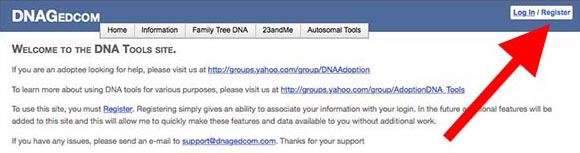
- Register for a free account at DNAgedcom.com:

- Logon to DNAgedcom.com with your new username and password:
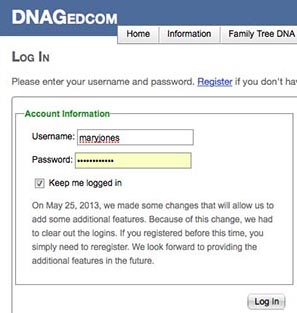
- Download your Family Tree DNA data using DNAgedcom.com:
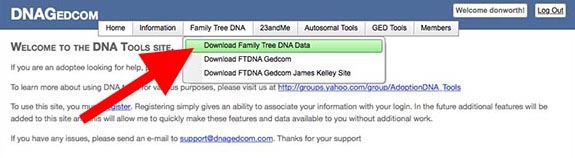
Enter your Family Tree DNA kit number and Family Tree DNA password there (do not use the DNAgedcom username and password you used to logon in step 3 above).
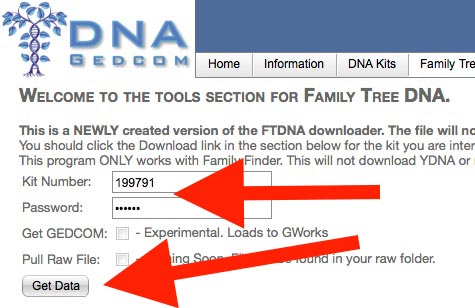
Your download may only take a minute or two, or it may take much longer if you have Ashkenazi ancestry. Your data will be stored at the DNAgedcom server.
- Go to the ADSA (version 2) input panel (http://www.dnagedcom.com/adsa):
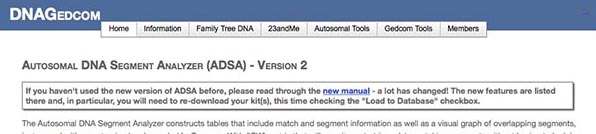
- Select your kit from the drop-down menu:
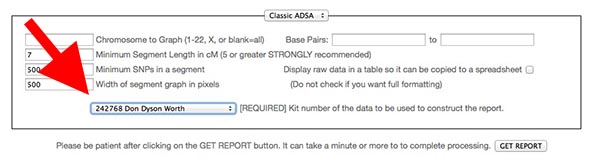
- Click GET REPORT
If you have Ashkenazi ancestry or are part of an endogamous (interrelated) group you may not be able to generate a report with the default input parameters. Please consult the Tips for People with Ashkenazi Ancestry page before clicking GET REPORT.
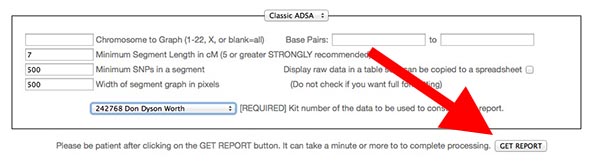
For more information about this process, how to interpret your results, or troubleshooting, read the full ADSA manual.
ASP.NET Web Hosting By Arvixe
